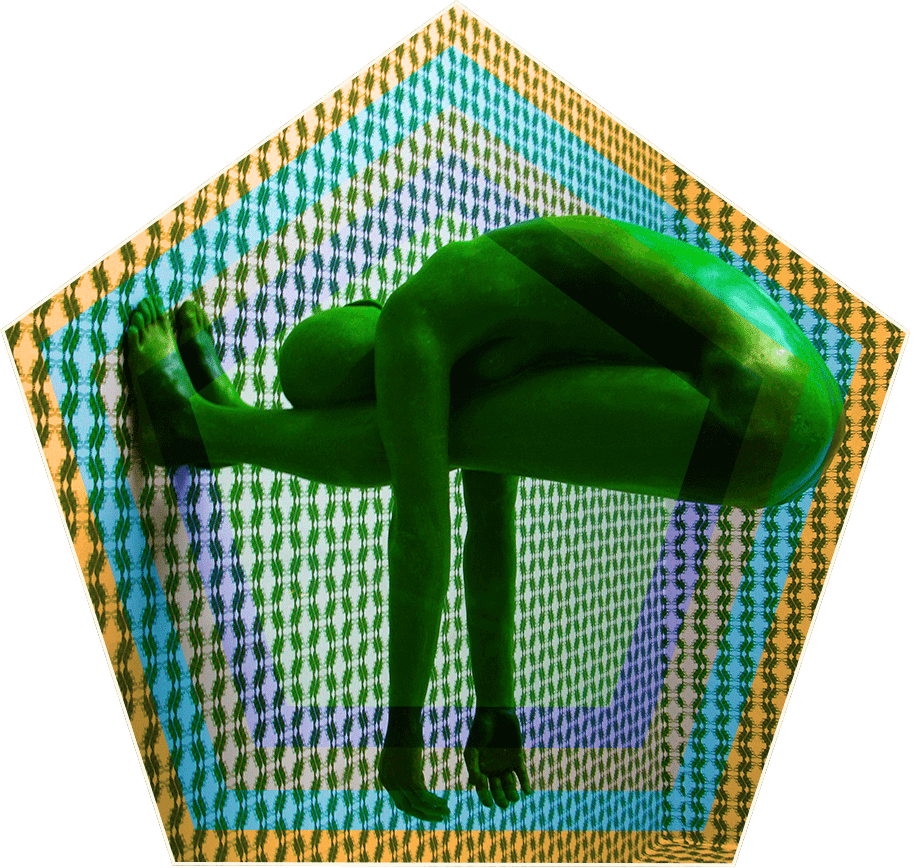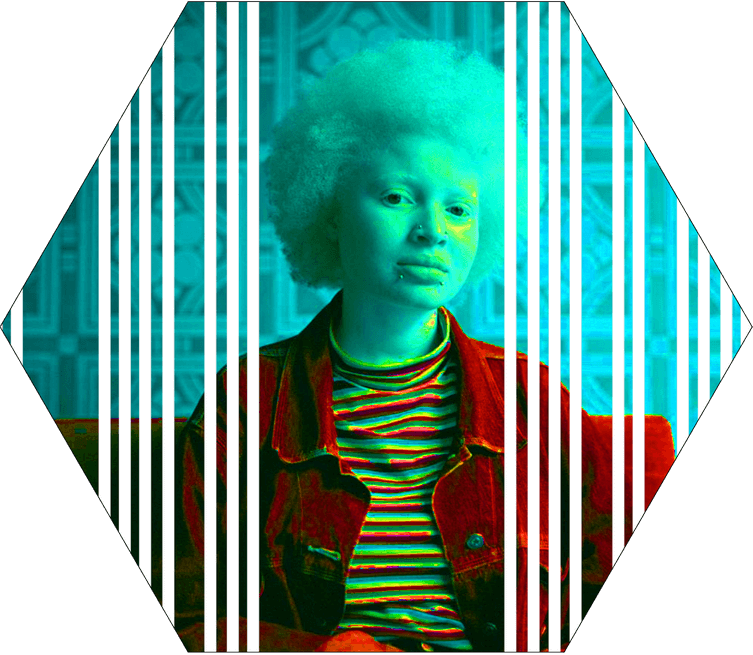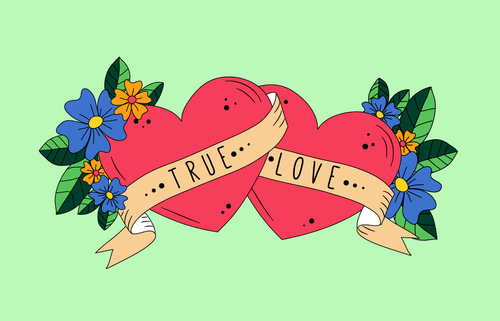How loyalty works
Use Tellody’s Customer Points loyalty program to accelerate your business.

So, you are looking for a smart and easy way to incentivize your customers to come back more often and you’re thinking of running a digital loyalty program.
You have discovered a bunch of digital loyalty card solutions and you are confused about which one fits your needs the best.
Below we will explain how Tellody’s Loyalty Points solution works.
Tellody’s Customer Points loyalty program
Tellody’s Customer Points is a simple, easy to understand, customer loyalty program.
Customers are collecting points based on their purchases.
Upon reaching a specific point limit, they will get a reward and the relevant reward points will be subtracted from their profile.
A simple scenario would be to give to your customers one point for every euro spent in your shop. When they reach 200 points their reward will be a 5€ gift card for your shop. Then the 200 points will be subtracted from your customers’ profile.
Getting people to join the loyalty program
There are a few ways for your customers to sign in to your Tellody’s Customer Points loyalty program.
In your shop
Ask customers at checkout to join your loyalty program. Give them a good deal if they do so (like 10% off on their purchase) and explain clearly what rewards they are in for.
If they are interested, they have to give you their email addresses (or their mobile numbers) in order to register at your loyalty program. For this task, Tellody generates a registration page. Once your customers type in their info, their new loyalty cards are automatically send to their devices.
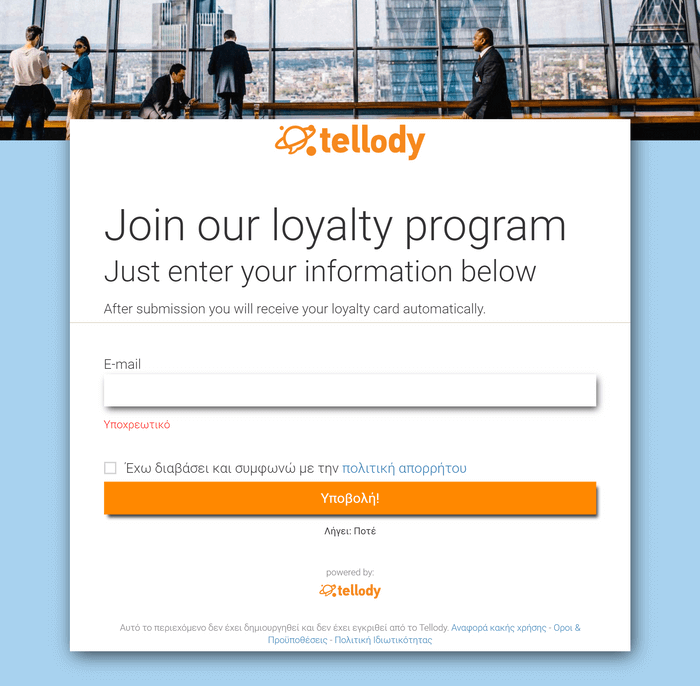
There are three options for your customers to join while they are in your shop:
Option A. They can type their information on a device (better a tablet) you keep next to the counter.

Option B. Your customers can use their smartphones to scan a code that leads to the registration page of your loyalty program. Just have the code somewhere visible in your shop.

Option C. You or one of your counter employees can type in your customer communication information.
Outside your shop
You can have your Tellody's Customer Points registration page posted on your website and your social media accounts. You can boost this post so it will be visible outside your close circle of people.
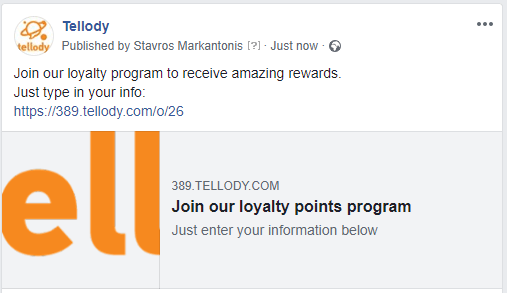
How your customers will receive their loyalty cards
Your customers will get their loyalty cards immediately after registration as an email attachment (or SMS attachment if they register with their mobile number).
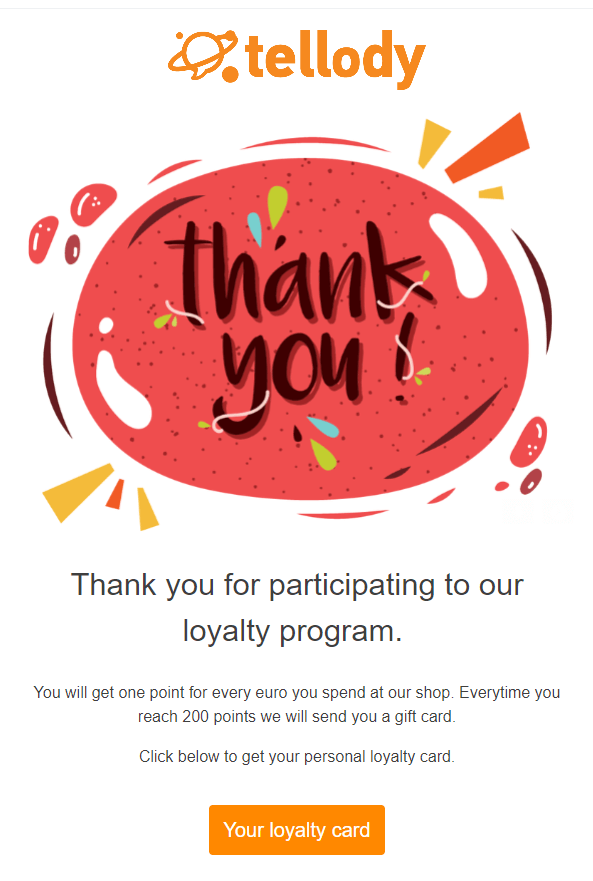
How your customers will use their loyalty cards
Every time customers are making a purchase, in order to collect their points, they will have to show to the cashier their loyalty card.

Tellody’s loyalty cards can be saved in wallet apps for android and IOS. In this way your customers will be able to find their cards effortlessly.
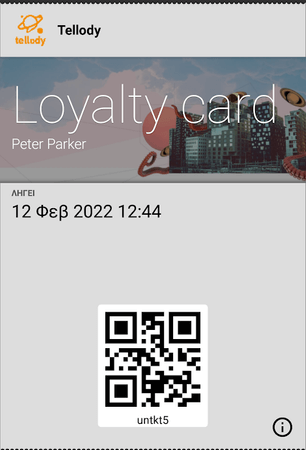
Adding points to a loyalty card
When one of your loyalty card holders makes a purchase in your shop, they will have to present to you (or to the cashier) their loyalty cards. Then, you will have to add to their account the points they have won.
There are two ways to add points to your customers’ loyalty cards:
Using the Tellody mobile app
You can scan your customers’ loyalty cards and add points using the Tellody mobile app. The Tellody mobile app has been designed specifically for redeeming loyalty cards. It runs on android and on IOS and can be found in the relevant shops (Android & IOS). Install it in any of your own devices and you are good to redeem any Tellody's Customer Points card.
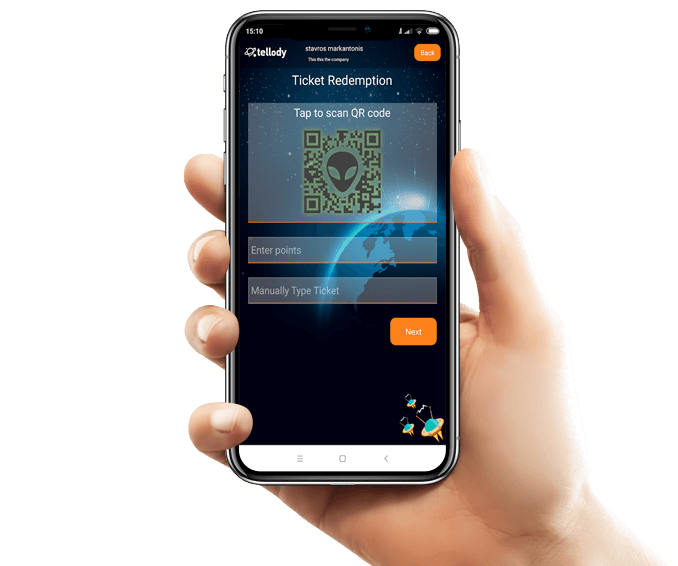
Using the Tellody web interface
Use any web browser to scan your customers’ loyalty cards and add points.
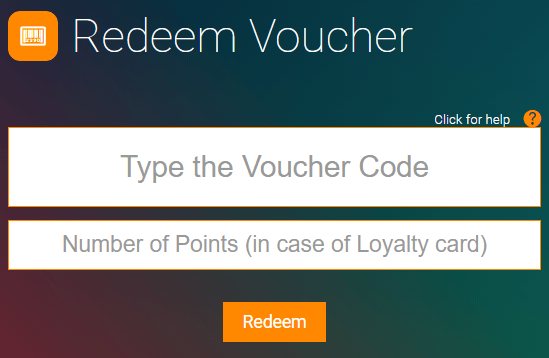
How your customers will get their rewards
If your customers are using their loyalty cards, it will come the day that they have collected enough points to get their rewards. When they do so, you (or any other redeemer will be informed during the loyalty card scan.
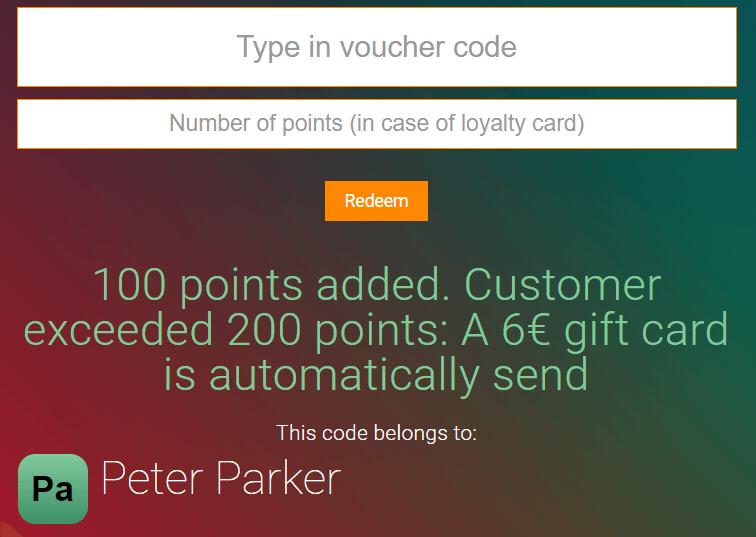
If a reward is a physical product (a coffee, a beer or any other object) then you can give it to your customers when they reach their reward point limit.
Otherwise, if the reward is a gift card for example, you can set up Tellody to send it automatically to your customer devices.
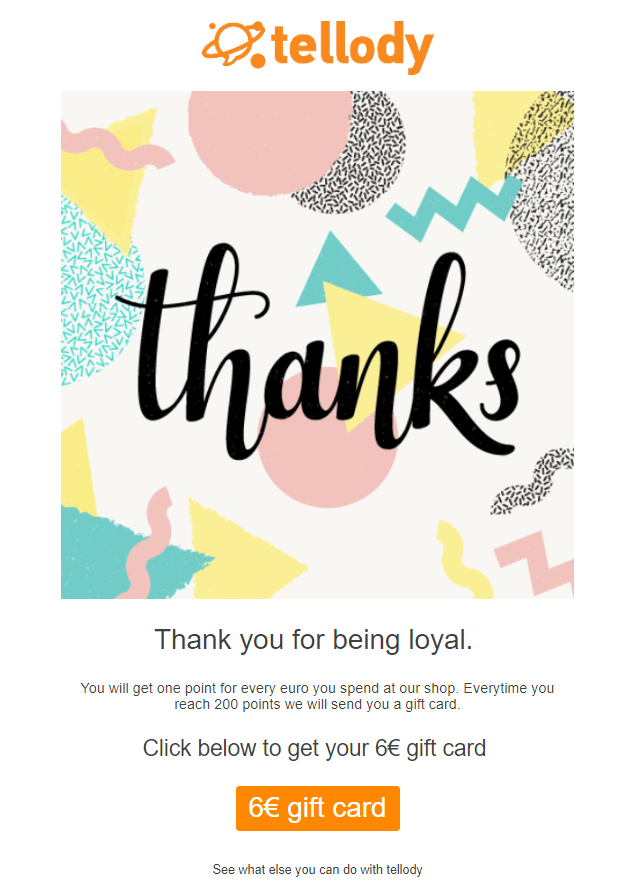
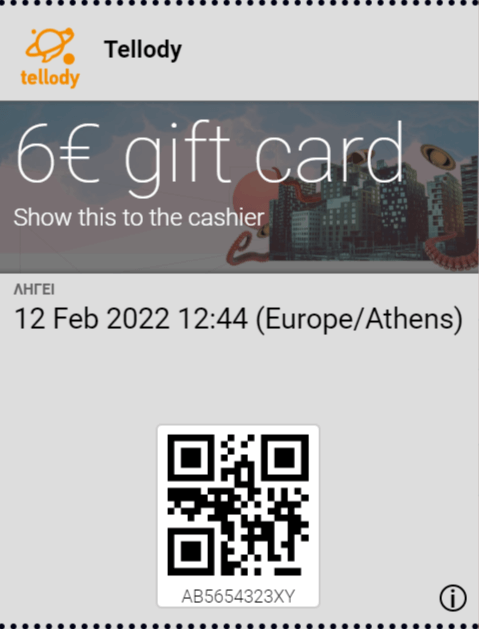
Tellody will automatically subtract the reward points from your customer’s account after they reach their reward point limit.
What devices do I need?
You can use any device you have lying around in order to run Tellody’s Customer Points loyalty program.
Tablets, phones or PCs. IOS, android or web browser. Tellody is running in any of those devices and technologies.
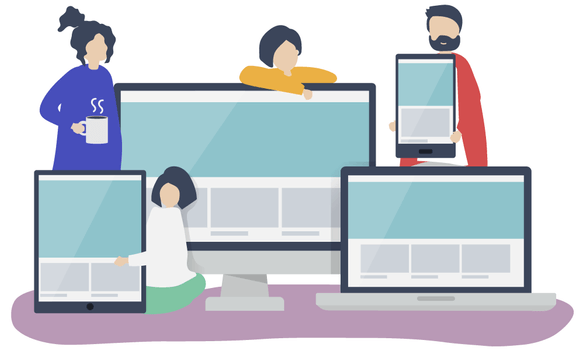
Customer registration
For registering customers at your shop, the most popular option is to have a tablet next to the counter and have the tablet’s web browser pointing at the registration page of your loyalty program.
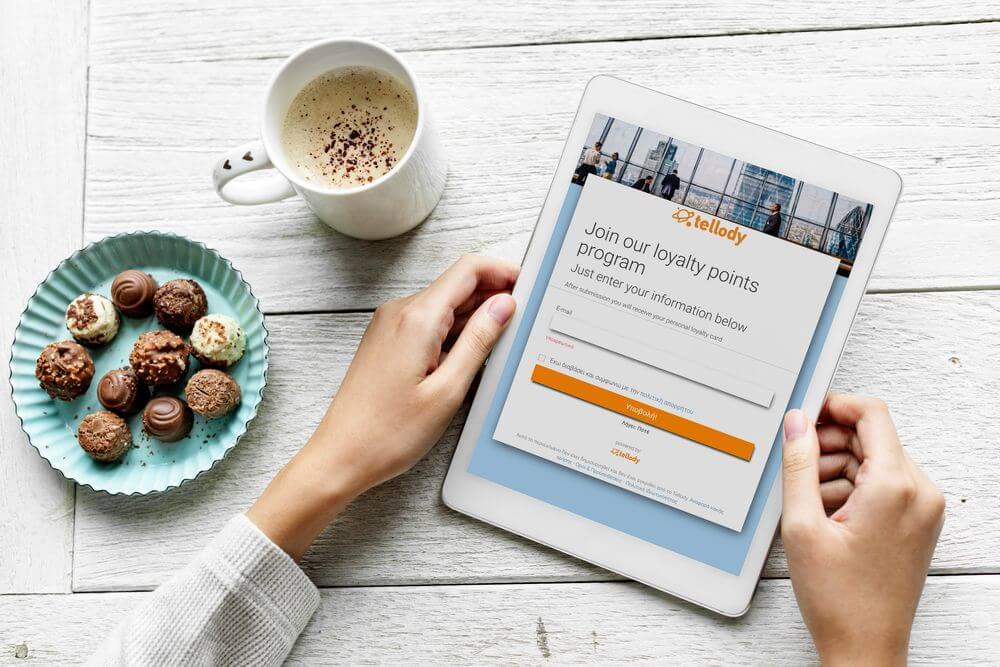
Adding points
For scanning and adding points to your loyalty cards, the norm is to have one device per counter. A simple smartphone with the Tellody mobile app installed will do the job.
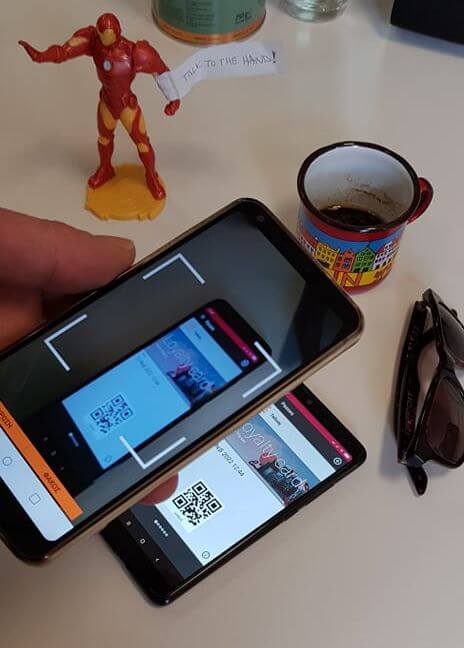
Tellody configuration
To have Tellody’s Customer Points running for your shop or organization you will have to configure the following services to Tellody:
- The Registration page of your loyalty program.
- The Customer Loyalty card.
- The Welcome message that will be carrying the Customer Loyalty card.
- The Gift card.
- The Reward message that will be carrying the Gift card.
- The redeemers. This is needed when you add points using the Tellody mobile app. One redeemer per Tellody mobile app is needed.
You do not need any programming or IT skills to configure Tellody.
Just follow the steps described in our Customer Points loyalty program configuration guide.
Experience it now
Scan the QR code to receive a sample loyalty card. If your do not want to scan just click here.
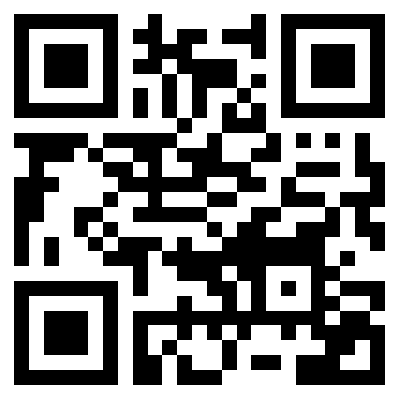
More things to read
Things you should take in consideration and things you should avoid.
Before you start